As people may be aware, the driver support of hardware for NG Amiga operating systems is a limitation to be aware of, and especially with AROS systems like Icaros. This is because unlike PowerPC systems for AmigaOS and MorphOS, there is many more hardware combinations available which can make it hard to know what platform you can run it on and have full support of your hardware.
The AROS compatibility Wiki is a great place to start to help with this.
Until now I have been using Icaros Desktop 2.0.3 on my Acer AspireOne ZG5 netbook, which is fully supported by AROS. I covered this on my blog previously here. However the screen is very small and performance is not fast for games and demos I want to use on it.
So in my case, I wanted to use my Core I7 system I built in 2011 for Windows 7 (and now Windows 10) to now run Icaros Desktop 2.0.3. Here is some photos of the system when I first got it in 2011.
As you can see the system uses a X58A-UD3R Gigabyte motherboard:
As you can see this board supports up to four PCI-e graphics cards, although the double width nature of most cards means 3 is the realistic maximum that can be installed in reality.
I also have a 128GB SSD, which was running Windows 7 Pro before I reformatted it to use for Icaros Desktop. I also have 3x3TB SATA disks installed, and a BluRay Recorder SATA drive.
Here is a close up of the components all installed in the Arlec case. The Geforce GTX580 card pictured here failed, and I got a replacement Geforce GTX680 card.
Here is a view at the back and front of the system:
However in AROS my GTX 680 card is not supported, and neither is the onboard network card or Soundblaster X-Fi card.
So I found a 3Com Etherlink 905B PCI card second hand, and also a second hand Geforce 8800GT PCI-e graphics card, which supports 2d and 3d acceleration support in AROS. And most importantly, the graphics card I selected carefully supports 2500x1600 resolution DVI-D output, which is needed for the 30" screen I use on the PC normally.
Compared to the GTX680, the 8800GT is a small card, using only two slots instead of three and not a full length card:
Here is the Geforce 8800GT installed, ready to go (yeah I know the inside of the case is dusty):
Of course, one of the big attractions in this process was being able to run a NG Amiga OS on my 30" screen. Booting off the Icaros Desktop 2.0.3 Live DVD I could enjoy this view at 2500x1600 :-)
Make sure when booting to select the Native graphics mode when prompted, which is not the default option.
You can change this default later in the Grub.cfg file to use default=0 instead of default=1 in the AROS system folder. The VESA mode is to allow most cards to work - Native graphics mode only works for graphics cards fully supported by AROS, as covered in their compatibility Wiki.
If the native mode works then you can choose all the resolutions available for the card, which you can check in the Screenmode Prefs. If using VESA mode then only one resolution is shown, which means your card is not fully supported by AROS:
If the native mode works then you can choose all the resolutions available for the card, which you can check in the Screenmode Prefs. If using VESA mode then only one resolution is shown, which means your card is not fully supported by AROS:
I then got started on the installation process to install Icaros to the SSD, which involves wiping the disk when prompted how you want to install it, rebooting with the live DVD again, running the install process again and selecting to use any available AROS partition to install.
After some more screens to select, the install gets underway:
Install successfully completed - we can remove the DVD and reboot into Icaros using the SSD disk now!
Across Desktop 2.0.3 is great on a 30" screen, and it boots very quickly.
The decision to run DOpus 5.91 in place of the Wanderer GUI is great:
Some more screenshots of the environment, showing Harmony Player, LoView and the older version of Odyssey, which will be upgraded shortly.
Here is some shots of Odyssey 1.25 Beta now installed on Icaros Desktop 2.0.3 - follow the instruction on this thread to download and install it:
Of course I went straight to YouTube to try out the fixed YouTube playback functionality (since YouTube upgraded their website engine):
Pleased to report it works well:
Playback is smooth in normal mode - the wide mode varies for some reason. Full screen mode is not available yet.
Unfortunately we can't play ABC live TV streams anymore - this used to work in Odyssey on AmigaOS4.1 but since ABC dropped legacy view support I assume this is when it stopped working also:
General web browsing works well though:
MPlayer playback works well on Icaros with the 8800GT card, with 720p and some 1080p videos playing back well:
Some more photos (not screenshots) of videos running smoothly in full screen and windowed - 720p plays ok full screen, but not 1080p:
Despite the MPlayer version for AROS being older than the version for AmigaOS4.1, it works well enough.
I have also started working on the Amiga Forever integration process, but this is not finished yet:
The resolution in the emulation doesn't display properly for some reason and I have to run the emulation in 1024x768 to see the workbench, which doesn't work well with the 2500x1600 screen in AROS of course...work in progress!
Still plenty more work to go in setting up Icaros Desktop 2.0.3 on the Core i7 PC, but going well for the most part! USB drives work well, as does sound (via the onboard HD Audio) and networking with the 3Com card.
I was also glad to see the latest Odyssey 1.25 Beta on Icaros Desktop, and to see that YouTube videos are now back in the web browser again on NG Amiga systems :-)























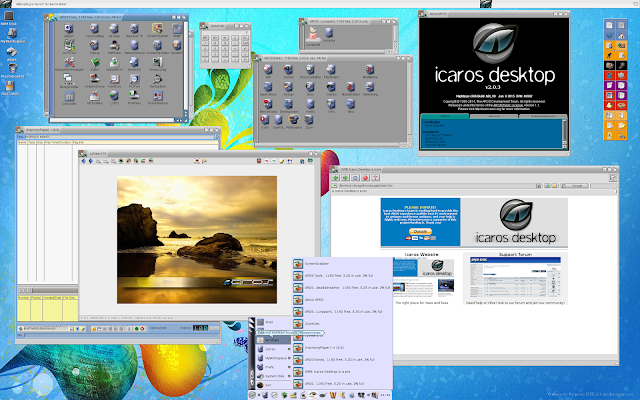




























Nice to see Odyssey 1.25 in action!
ReplyDeleteYour sound card and CPU you used for your build? I'm going to copy your build as I want to have the same experience! I had a dell dimension 4600 but only vesa was supported. So I installed fbsd andd netbsd.
ReplyDelete