This week saw the arrival of my replacement Amiga 600 computer, recapped and resprayed in a beautiful dual tone paint job!
The computer was purchased from Ami64.com, who sold it as a one-off build computer. They can do these resprays on A600 and A1200 systems.
I was keen to secure a replacement Amiga 600 after the old one was damaged by running the Vampire 600 v2 in it. Which in turn was a replacement for the previous one that was also damaged by the Vampire...3rd time lucky?
I had tossed up the idea of shipping the damaged A600 board overseas to be recapped and repaired, but then saw this opportunity to secure an Amiga 600 already recapped and working well, and avoid all that expensive postage costs to send my A600 board which may possibly not be able to be repaired at all. The audio is stuffed and the IDE port pins all broken or brittle from heat damage being placed next to the Vampire 600...
It made the decision to buy this one easy - and of course, seriously, just look at it! It's beautiful! I bought a Competition Pro joystick at the same time, and it came with a Gotek drive built in, with 8MB fast memory expansion and 1MB chip memory expansion, CF card all setup ready to use.
Side view of the Amiga 600, showing the Gotek floppy drive and black paint applied to the bottom half of the Amiga 600.
The OLED display has been mounted on the top of the Amiga 600, which is much easier than looking into the floppy drive trying to read it!
Back view of the Amiga 600.
Here it is next to my old damaged Amiga 600. I noticed straight away that my Amiga 600 keyboard on the damaged one is much better than the yellowed one on the new Amiga 600. That will be first on the list to change!
I reckon the Red cased A600 and
Blue cased A1200 look great together. Red, White and Blue :-)
Included with the Amiga 600 was a USB stick with a handful of ADF files on it, so I quickly checked it out.
I got a bit distracted playing Agony from the Gotek.
Distraction over, I booted from the CF card on the Amiga 600, which is running AmigaOS 2.0 ROMS and AmigaOS 2 Workbench.
That Kickstart and CF will also need to be upgraded!
First though, I took a nostalgia trip back to 1990 and enjoyed the Australian demo from Decay called "Hinch Demo" that was on the hard disk.
Turning my attention (briefly) to the damaged Amiga 600 - it was time to strip it for usable parts in the new replacement A600. The A600 floppy drive failed and I put a OLED Gotek in its place.
The disk drive became much more important since the IDE port no longer works
thanks to the Vampire 600, and this became a disk only machine. I reverted it back to 1.3 roms to maximise compatibility for demos and games loaded via ADF on the Gotek. (I used an older style and then newer OLED version on it)
But the sound not working right meant it was rarely used. Time to retire it. Maybe if I can find someone local to recap and repair it, it might come good again...so I'll hold onto it.
I quickly removed the keyboard, which is much nicer on my old Amiga 600.
How much nicer? Well, here they are side by side...
I opened up the replacement Amiga 600 for the first time to see what is in there.
I can see the small A608 Mini 8MB fast memory expansion installed over the 68000 CPU.
There is also the 1MB chip memory expansion card in the expansion bay. Haven't seen either of these cards before. Pity the owner didn't spray the expansion bay cover the same black as the rest of the case - kinda stands out like a sore thumb. Anyway.
The hole in the case done by the previous owner for the gotek floppy drive OLED display is not that pretty to be honest, with hot glue to keep it in place. I couldn't see that when I bought it online, but having the OLED display where I can easily see it is worth this little damage to the case. You can't see it when closed.
Starting with the easiest thing first, I swapped the 1MB Chip memory card with my Individual Computers A604 expansion, which allows for two A1200 clock port expansions to be added to the A600, 1MB chip memory, Real time clock and connection for the Indivision ECS.
Unfortunately I don't have a spare Indivision ECS to put in it anymore, as I took it to put in my Amiga 3000 recently to fix it's native video output issues. I have also ordered a RGB to HDMI converter for this computer, and I will install it later on when it arrives. For now I am using an external scan doubler to get the output to my normal TFT screens.
Next job is upgrading the Kickstart 2.05 ROM chip to the latest AmigaOS 3.2 rom chip.
I then put the lid back on with the replaced keyboard in place to test the AmigaOS 3.2 rom is working ok, and it is!
Decisions decisions. I have been tossing up whether to install the Individual computers A630 030 accelerator, Vampire 600 V2 or just leave it as a 68000 system for maximum compatibility.
For now I will leave it as 68000 native, but I expect that may change!
With the AmigaOS 3.2 rom now installed in the Amiga 600, I need to redo the CF card to run AmigaOS 3.2. I elected to remove the old Workbench 2 CF Hard disk setup, and install a new 32GB CF card (well, it used to be a A1200 CF hard disk before I vampired it).
AmigaOS 3.2 install from floppy disk is now underway. Yes I know I could have used the ADF versions on the Gotek, but I like installing the OS from real floppy disks!
Besides, the extra time it takes gives me time to fired up the Amiga 1200 to watch some great AGA demos while I waited for the copy process to complete on the A600.
With AmigaOS 3.2 now installed on the CF hard disk, I could reboot into the new clean environment:
I set to work installing WHDLoad to run the games and Demos I already had on the existing Work partition on the CF card.
Yep, time for distracting myself with the game Agony again, now that the WHDLoad is installed and ready for use!
The new joystick works well too. I installed Delitracker 2 next for listening to my favourite mods - being a 68000, I have to avoid playing back XM or S3M's as they can hang the system due to needing a faster CPU to play them back.
I also ordered a new cover from AmigaKit for the Amiga 600, which fits great and should protect it from dust!
Being a 68000 system, I need to realistic about what I can load onto it.
Recently I have found a Tasmanian seller who had a number of Amiga applications for sale. I snapped up quite a few applications that I didn't have, including Final Copy II and Proper Grammar II. I got them this week.
I realise that Final Copy II is been replaced by Final Writer and the multiple later versions of that, but Pen Pal and Final Copy II were my go-to Word processor back in the early 1990's for my High School assignments and general documents, including my first book I wrote at age 17!
I didn't own either of the Word processors back then (definitely didn't have the money to buy them at the time so I had copies from a friend who did), but very glad to own them now and the manuals too!
Unfortunately the external scan doubler on the Amiga 600 doesn't work as well as it used to 20 years ago, so the above output is grainy and with plenty of lines. It's only temporary of course. The RGB to HDMI converter can't come soon enough! I kept working on the installation from the original floppy disks.
Luckily, even all these years later the floppy disks worked fine and Final Copy II installed without a hitch. Proper Grammar II floppy disks unfortunately had read/write errors. I'll have to write them out from ADF to get a working set..
I also tried to install AMOS Professional, which appears never to be installed as no registration info was set on the program disk.
I kicked off the installation:
Of course I want to install everything - but a worry is the available hard disk space size is detected negative...
So it proved, the install wouldn't proceed. Not enough space. Hmm, 15GB free not enough space? Heh.
I will probably need to redo the partition setup on the CF card to allow a small 1GB partition to install AMOS Professional to. A task for another time.
There is a lot more work to do on this machine, and plenty of upgrades to come. I am excited to have a fully working Amiga 600 again and wanted to quickly share it mid-week!



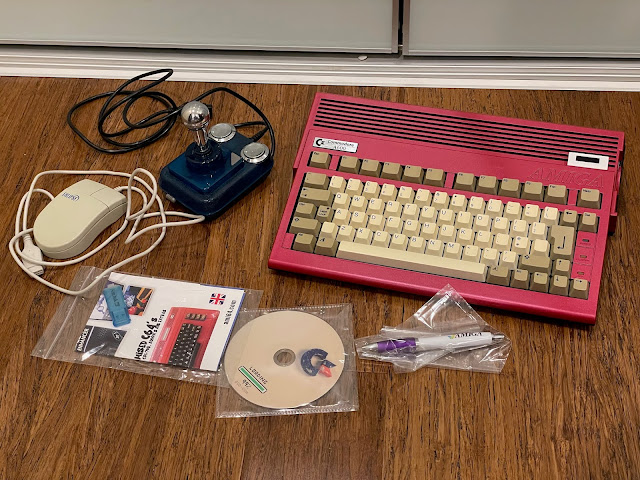








































Yeuck. Keyboard yellowing totally ruins the look, plus in my experience painted cases look pretty scrappy after a year or two of use. A1200net (or someone else) needs to produce new A600 cases from the original molds (if they can get hold of them)
ReplyDelete