Today I am continuing my rebuild of my owned from new Amiga 2000. I have done a lot of work already in Part 1 if you want to read up first, as I am continuing from where Part 1 ends.

I wanted to make a brief mention that it has now officially been over 10 years since I started this blog back in June 2012. I have been too busy of late to write a self congratulatory blog post on the milestone!
Hard to believe it has been 10 years, and I have done so much on the blog, looking at AmigaOne X1000, X5000, A1222, AmigaOS 4, MorphOS, and AROS Next Gen Amiga systems, multiple FPGA Amiga systems, all my Classic Amiga systems, AmigaOS 3.2 and many hardware upgrades including Vampires, and plenty of step by step system builds, and software reviews too.
I even do coverage on other computers like the C64, Intellivision and it's home-brew scene, Mega 65, Raspberry Pi, Pinebook Pro, HP Microservers, Amiga emulators, modern gaming PC rigs and many more!
During these ten years I even helped to run the local Adelaide Retro Computer Group for a few years. Pleased to say it is still going strong in 2022 and I still go to a few events a year when my work schedule permits.
Please take a look at my hundreds of blog entries from 2012 to today when you get a chance - there is a lot of useful information that took thousands of hours of work to produce - hopefully people can continue to learn from my mistakes and successes!
I am sorry that these days with my current work commitments I don't have the time to write as many blog entries as I used to, or to personally respond to all your comments on my articles, but I assure you that I do read them all, and it is greatly appreciated that you take the time to provide further advice, information, and your thanks/appreciation when my posts helped you!
It has been a lot of fun and I have really enjoyed sharing my passions with you all. I hope you have enjoyed the blog and continue to read on!
Ok, enough of that, let's dive in to the second part of my Amiga 2000 rebuild work.
When I left Part 1, I had broken the Picasso IV card (still scary stuff doing that) to relocate the video slot section of the board to the video slot, located on the other side of the Amiga 2000 motherboard.
To connect the video slot part back to the Picasso IV card, it has three cables that need to run between the card in the Zorro slot and the video slot, In the way though, is the 68030 accelerator board, sitting in the CPU slot between the Zorro slots and the Video slot on the far side.
There is a small gap at the bottom the card (and it is small) to thread three cables through.
I have to be careful here, as the cables can disconnect the MegaChip connector to the Chip the cables pass over...I removed the floppy cable temporarily as it was hard to thread with it in place. I put it back afterwards. With the kickstart switcher cable, MegaChip cable connector to a chip (under the cables), three cables for the Picasso IV, Indivision ECS cable to the VGA port, and the floppy cable, it is busy here!
Here is the video module part of the Picasso IV installed in the Amiga 2000 video slot.
Technically speaking, I probably don't need the Indivision ECS in theory. In practice, I found that I did need it for the early boot menu, which doesn't appear on the Picasso IV video pass through - I found the same issue on the Amiga 3000 too..
With the PSU/floppy/CD cage installed, it is certainly tight fit. But it fits!
I also took the opportunity to install the new Real time clock battery that the previous owner supplied with the new motherboard. To avoid issues with leakage (unlikely now with the button style battery I know), I put the mount on the outside of the case at the front, which is completely hidden with the Amiga 2000 Front installed.
Previous owner of the board also modded the battery connections to to put two connectors I can easily plug in the battery to - very grateful for this as I lack the skills to solder it in myself.
Here is the final location - I made sure I can remove and install the PSU/floppy/CD cage without damaging the cable running close by. All good.
Connecting the other end of the picasso iv to the three cables threaded under the CPU card proved more challenging, as the connectors are at the bottom of the card. I didn't want to remove the CPU card and risk disconnecting the megaChip moving the cables around too much - with the PSU cage in place it is hard to see if I do that by accident.
I got there in the end though - now all cables connected to the right ports on the Picasso IV.
I then powered on the Amiga 2000, and set to work installing the Picasso 96 software to setup the Picasso IV card under AmigaOS 3.2.
It detected my Picasso IV straight away, so that is a good start.
I walked through the installer, and these are the settings I did before proceeding with the installation of Picasso 96.
That done, I rebooted and then used Picasso96Mode in Prefs to test the screen resolutions on the Picasso IV, and tune then for the monitor.
One limitation I have with the Amiga 2000 is Fast memory usage on the Zorro II bus. On the Amiga 2000, the limit is 8MB.
The Picasso IV uses 4MB, the 68030 accelerator uses 4MB, which leaves nothing for the Rapid Road, X-Surf, Prisma and other cards to work. Shown nicely in the expansion board diagnostic view below:
To address this, I will need to reduce the amount of memory used by the Picasso IV and 68030 accelerator to allow the other cards to work as expected.
This change means the actual resolutions I can use on the Picasso IV will not be the maximum, as I will be limited to 2MB memory on the card. In effect, turning it into a Picasso II! Accordingly, I choose to use 800x600 at 24bit colour, rather than the preferred 1024x768 or 1280x1024, that require the full 4MB on the Picasso.
That is a compromise, but not a really important one at this time. The 68030 accelerator is the limiting factor speed wise, so having a slightly lower resolution is not a bad thing...
With the resolution now setup in Picasso 96 mode, I can now enjoy a 24bit workbench on the Amiga 2000 under AmigaOS 3.2 - looking awesome :-)
As I was working on this build, I was enjoying listening to a new 2xLP I received called Commodore 64 Vinyl Tribute volume 2.
Moving back to the Amiga 2000, I started install the important software straight up - Hippoplayer (new 2022 version) to listen to my favourite mods, MUI, AHI and AmigaAmp for MP3 playback.
In the case of AmigaAmp, I hit problems with the Prisma card MHI driver - it refused to find the card no matter what I did.
At this point I put the case back on - looking very nice indeed.
I installed WHDLoad, my legally obtained roms from Amiga Forever to use it, USB support via Poseidon, and more!
Delitracker also has to be installed, to get my important custom and strange formatted Amiga modules playing nicely. Groovyplayer too, for playing back Audio CD's.
I celebrated by watching some demos via WHDLoad from AmigaOS 3.2 workbench. Very nice:
Some Arte as well? I think so :-)
I also installed Worthy, a more recent Amiga game which is great fun - recommend getting it if you don't have it already.
I then installed my purchased copy of Roadshow (for TCP/IP networking support using the X-Surf 100 card), MUI 5, and AmiSSL 5 latest version also for the SSL certificates for web browsing.
Roadshow is a pain to configure. Fortunately, I have a configuration for the same card on my Amiga 3000, so I could copy the configuration files across and it immediately worked on the Amiga 2000 as it used the same x-Surf 100 card.
I then installed my purchased copy of Browse 2.5, the latest 2.5.6 version released in 2022.
I needed to play with the MUI settings to get the fonts to the size I like them, as some where too blocky or hard to read. I suspect this is because I change the Workbench and text fonts from the very horrible Topaz to the XEN font. It appears not to scale smaller very well.
That done, I could enjoy web browsing!
Being able to use the true colour icons and transfer animation in iBrowse is very nice. Having internet on my Amiga 2000 with true colour for web browsing is also awesome.
One problem I did hit after this was done, was trying to install the official AmigaOS 3.2.1 update.
The installation itself went fine.
I backed up the system drive before doing it (I have been burnt by this before), and I am really glad I did. After installing 3.2.1 and rebooting, the system would not boot up. At all.
I tried a few things but couldn't work out what the issue stopping booting was. In the end I wiped the AmigaOS32 partition and copied my backup back onto it to restore the functionality.
While waiting for that, I broke out the AmiExchange Magazine I received recently, which included a cover mounted vinyl record along with floppy disks too! I have never see a vinyl record on an Amiga magazine before in my life!
Actually, I found out later on that this record is a flexidisc, a very thin material that has a 7" inch record imprinted on it. It can be played back on a normal vinyl record player!
This particular record features 3 songs written on the Amiga.
Anyway, very cool. It proved to be a nice distraction while waiting for my AmigaOS3.2 backup to be copied back to the partition.
Next, I installed the very excellent Infinity Music Player (IMP3) software, after reading about it recently.
IMP3 allows you to stream mods from across the world (kind of like using Spotify), to save mods you want to keep, to search for mods available to download, and to chat in realtime in irc and share mods there too!
This software is VERY cool. I highly recommend it, and please support the guys hosting the mods for us to enjoy this fine application on our Amigas in 2022!
Next, I pulled out my collection of Amiga application software, to start loading it on the Amiga 2000. And yeah, there is a bit to do...
I know I could mount ADF files to install it, but I wanted to do it old school, from the original disks. I went to some trouble over the last year to track some applications I never had, to complete the software I wanted to have on my Amiga systems. Many had never been opened and still in shrink wrap. It's nice to open them up and use the real disks.
Progressing through the application installs makes me appreciated just how much great software we have on the Amiga, not just games and demos.
I think it is a shame I didn't get to use some of the titles back in the day as I couldn't afford them. Nowadays they are very cheap as not many people are interested in the applications, mainly the games. I am happy with that, as it allowed me to complete my collection much cheaper.
I tried installing AMOS professional, featuring possibly the worst installation program I have ever seen.
I expected to hit trouble with it detecting the partition sizes, and so it proved. I have a very negative sized hard disk...it was 4GB, which I was disappointed it failed to detect correctly given it is a support standard FastFileSystem size on the original AmigaOS.
The install will not proceed unless this disk space issue is rectified, and quits straight out.
So, I thought I would try something different. I got a small USB stick that is only 128MB in size, and relabelled it as AmosPro. I added a drawer to it called AMOSPro.
My thinking was it would detect the disk space was ok, install there, and then I could copy the files to a folder on DH0 and assign AMOSPro: to it.
Started well enough. AMOS Pro installation could access the USB stick under UMSD.
I selected it as the destination.
It detected the available space correctly, and allowed me to proceed, so I thought it would work.
Unfortunately it then immediately crashed and refused to go further. Perhaps I should prep a FFS USB stick instead of FAT....another time perhaps.
I then installed Final Writer 97. I originally used Pen Pal, then it's successor Final Copy, final Copy II and then Final Writer for my word processing on the Amiga. I know Wordworth is good too, but I always used Final Writer family, so I had to use it again of course!
When you run Final Writer on a RTG screen mode, it looks sooo good.
In the later 1990's and early 2000's I continued to be involved in all things Amiga, and picked up a number of games that can work with RTG, and not just AGA machines. This is great, as it means they can potentially run on the Amiga 2000 too, now that I have a good Picasso IV graphics card installed in it.
To start with, I gave Gloom 3 a shot - I installed it from the CD to the hard disk.
I selected an RTG screen mode in the prefs for the game as below.
Given it is an 68030, I am impressed how well it runs in 1x1 pixel mode on the Picasso IV, admittedly in a non-full screen filling way.
Final odyssey (that I bought on CD) is not an RTG game, but does work on ECS machines, so it was nice to try it out on the Amiga 2000 now that I have enough disk space to install these games:
Foundation Directors Cut looks beautiful running on RTG modes using the Picasso IV on the Amiga 2000:
IT runs great, even on my 68030.
Exodus - The last war, is another game I bought on CD in those lean years for Amiga games, and another that can use the RTG modes:
I think it is amazing that an Amiga 2000 with 68030 and RTG can do this:
I tried Desert Racing of BarDos too, but this was unplayably slow. It says it can run on a 68030 - trust me, the game can't. You can easily measure the game screen updating in second per frame, not frames per second...
I then loaded Payback onto my Amiga 2000, another game that can use RTG. Without the larger hard disk and RTG graphics card, I couldn't play this before on the Amiga 2000. But now I can:
It is not running full speed, but it is playable.
Given my failures trying to use AmigaAmp with the Prisma card, I removed it from the Amiga 2000 next and tried a different solution.
In my drawer I have a Delfina clock port DSP card, which can play MP3's in hardware also. I used to use it in my Amiga 1200 in the early 2000's, and later on in the Amiga 4000T.
The Amiga 2000 doesn't have a clock port though, so I needed another Zorro card which had an onboard clock port - enter the Buddha flash.
Now, I will preface what happened next by saying first up that I was VERY careful to ensure the clock port cable was connected correctly to the Buddha's clock port interface. If you get it wrong, the card blows up - literally. I know this, and I have hooked it up many times with no issues.
I checked Individual computers wiki instructions and image showing the correct orientation before doing it. Here is the picture they have of it:
Here is how I hooked it up - exactly the same way:
I then installed it into my crowded Amiga 2000 expansion bay.
I kept the Delfina isolated from the system, as I understand the risks, even though I followed all instructions to the letter.
I turned on the computer, and there was instantly a massive explosion and I got mildly electrocuted. My hands were touching the Delfina to ensure it didn't touch the case as it has no mounting points. I just wanted to quickly power on to check it was wired correctly. Which it was. My hands tingled for ages afterwards.
The Delfina is definitely unusable now. And these cards of not replaceable. So that's it really.
Here is before:
Here is after: You can see the chip that blew...
Needless to say, it is going to go in the bin now.
I decided to give up on trying to get MP3 hardware playback going for now. I was very shaky after that happened!
I decided to enjoy some demos instead using WHDLoad, and reflecting that my Amiga 2000 is very nicely setup now.
I am very happy with the Amiga 2000 build now, and I have decided to stop it at this point!
The Amiga 2000 is working well with the new AmigaOS 3.2 build, RTG and Picasso IV is working great too, and I have loaded it with loads of games, applications and demos on the larger CF hard disk to enjoy!























































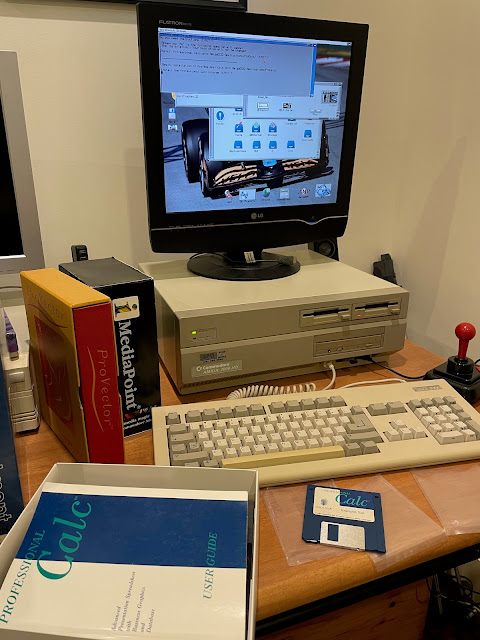
































Thank you for all the dedication and patience you put in your articles. To ten more years and Amiga forever!
ReplyDeleteHi! Congratulations for the blog anniversary! Never had an Amiga in their times, but always was interested in that platform. Since a couple of years, I managed to buy one, and I am planning to start digging in this awesome new world. I am learning a lot with your posts. Thank you!
ReplyDelete