Pleased to say that my Republic Of Gamers (ROG) Ally handheld PC has arrived as my early birthday present to myself! Let's take a closer look at the setup and also upgrades I did straight away!

I enjoy playing modern PC games on my Windows 11 Alienware PC when I am at home. When travelling, I have been using a very awful Surface Go for my gaming needs, and it is of course extremely limited in what games it can actually play, and the speed of the machine is slow - really slow.
I wanted to replace it for quite a while, but the options have been limited. Gaming laptops are very expensive, heavy and large (I still have an older Alienware laptop), making them useless for air travel with the strict carry on weight limits. I have to bring my work laptop also...
Low end lighter laptops are not good for gaming without external PCI-e graphics cards that can't really be used on the go.
Valve has made the Steam Deck, which is a handheld gaming device running their SteamOS setup (essentially Linux), with limited compatible games available to use on it from the Steam library.
No other apps used by other game companies (Epic, Battle.net, Ubisoft, Microsoft Xbox GamePass Store) are supported on the Steam Deck due to running on Linux, only the Steam library games (some) work on it.
And, most importantly, it is not yet officially available in Australia.
Republic of Gamers (owned by ASUS) created the Ally handheld to resolve these issues, by running it on Windows 11, and supporting any games and game company app stores that can run under Windows 11. It costs AUD$1299 and is available direct from them or from JB-Hifi here in Australia.
Here are the specs of the Ally, taken from ASUS website:
Operating System
Windows 11 Home
Processor
CPU:AMD Ryzen™ Z1 Extreme Processor ("Zen4" architecture with 4nm process, 8-core /16-threads, 24MB total cache, up to 5.10 Ghz boost)
GPU:AMD Radeon™ Graphics (AMD RDNA™ 3, 12 CUs, up to 2.7 GHz, up to 8.6 Teraflops)
TDP: 9-30W
Display
7-inch
FHD (1920 x 1080) 16:9
IPS-level
glossy display
sRGB:100%
Adobe:75.35%
Gorilla® Glass DXC
Gorilla® Glass Victus™
Touch Screen (10-point multi-touch)
Refresh Rate:120Hz
Response Time:7ms
Brightness:500nits
FreeSync Premium
Memory
16GB LPDDR5 on board (6400MT/s dual channel)
Storage
512GB PCIe® 4.0 NVMe™ M.2 SSD (2230)
I/O Ports
1x 3.5mm Combo Audio Jack
1x ROG XG Mobile Interface and USB Type-C combo port (with USB 3.2 Gen2, support DisplayPort™ 1.4)
1x UHS-II microSD card reader (supports SD, SDXC and SDHC)
Control and Input
A B X Y buttons
D-pad
L & R Hall Effect analog triggers
L & R bumpers
View button
Menu button
Command Center button
Armoury Crate button
2 x assignable grip buttons
Thumbsticks: 2 x full-size analog sticks
Haptics: HD haptics
Gyro:6-Axis IMU
Audio
AI noise-canceling technology
Hi-Res certification
Dolby Atmos
Built-in array microphone
2-speaker system with Smart Amplifier Technology
Network and Communication
Wi-Fi 6E(802.11ax) (Triple band) 2*2 + Bluetooth® 5.2 (*Bluetooth® version may change with OS version different.)
Battery
40WHrs, 4S1P, 4-cell Li-ion
Power Supply
TYPE-C, 65W AC Adapter, Output: 20V DC, 3.25A, 65W, Input: 100~240V AC 50/60Hz universal
AURA SYNC
Yes
Weight
608g (1.34 lbs)
Dimensions (W x D x H)
28.0 x 11.1 x 2.12 ~ 3.24 cm (11.02" x 4.37" x 0.83" ~ 1.28")
Xbox Game Pass
Xbox Game Pass Ultimate_3 months (*Terms and exclusions apply. Offer only available in eligible markets for Xbox Game Pass Ultimate. Eligible markets are determined at activation. Game catalog varies by region, device, and time.)
Security
Built-in Fingerprint Sensor
Microsoft Pluton security processor
They claim it can run all the latest games at a decent pace, and this got me quite excited. Perhaps finally there is a solution for my need! :-)
One problem I could see straight away was the storage. 512GB is not even close to being enough space for my game collection.
I realise you didn't need all games on the go, but I want to have as many as possible!
So, to solve this, I picked up some upgrades from Amazon.com.au. I got a 1TB MicroSD card to use in the MicroSD slot on the Ally to store music and non-game related content, so it wouldn't use space I need on the system drive.
I also got a NVMe M.2 USB converter.
Lastly, I got a Western Digital 2TB NVMe SSD, which is the same type of small form factor M.2 NVMe SSD used in the Ally, but 2TB instead of 512GB - this will hold the operating system and most of my games once prepared:

Here is the ROG Ally as I received it.
They also include a simple plastic "dock" to hold up the Ally, which I find I use quite often. I believe there is an official dock you can buy from ASUS, but it is not available in Australia yet as of when I wrote this.
I guess I could buy one of the many USB-C docks designed for the Steam deck, which I expect would also work with the Ally as well.
So I remove it from the Ally:
With that done, I then removed the converter and took out the 512GB and put in the 2TB SSD into the converter.
The WD PC SN740 SSD volume appears in Windows 11 as not initialised, as below. Without a drive letter, I can't write the image to it with win32disk imager:
Eventually though, it completes.
With the SSD now prepared with 512GB system, and 1.465TB data partition for games, I then removed the converter from the Alienware PC, and put the 2TB SSD into the Ally:
This is where the applications written for the Ally come in - namely Armoury Crate SE. This is a weird name for what is essentially a game launcher and place to modify the unit settings using the joystick controllers on the Ally, with no keyboard needed.
This is nice since all the games appear in one place rather than different online store front applications. There is another important reason for this also, but more on that later.
I don't want to use the default Steam library location on the smaller 512GB c:\ drive for the games. I want to create another steam library on the d:\ drive, and make it the default. There is no way to do this in the "steam deck" mode of Steam. I can see the storage in it, but no way to add other locations.
Steam will transfer the game content from my Alienware PC to the Ally over the local network instead of downloading it from the internet again.
Within Armoury crate, you can change the settings for each game so it uses Gamepad mode, which then maps the joypad controls correctly to the game being launched.
That sorted, I could then try out some more taxing modern games on the Ally. F1 2023 on the go? No problem.
I know you can tweak the speed of the Ally to maximise battery life at the expense of the detail in the games. I didn't want to do that, so left it as it was delivered.
The good news though is you can connect a USB-C power bank to the Ally to extend its life when on the go. Time for Fall Guys and Uno testing to confirm the battery life...err. that took a while :-)
I saw on YouTube that PewDiPie 3d printed one for his Steam deck for the same reason. It surely can't be difficult to release something like this ASUS? I would buy it in a heartbeat.
Hell, someone has already created a 3d print file for it - link below. Wish I had one or knew someone who did, so I could get it printed and have a solution for it now...let me know if you can help!
I was thinking about live streaming possibilities too. Doing it live from the Ally would be difficult, as you would need the usb-c dock for a webcam, potentially hdmi out to a separate machine to stream out, given streaming from the device itself would mean poor game performance and even worse battery life. You would probably end up using one of those separate IRL streaming backpack setups with hdmi export to the setup, and a mountain of spare batteries which you could never bring on a plane anyway! I wonder if anyone does it?
I don't think it would be worth the cost and effort in my case. I may as well use a tower/desktop PC for gaming/streaming live at home instead and forget about doing it when travelling.
Moving on beyond games, this is an entertainment device, not a workstation for Email, Excel and Word. No MS Office installed on this machine. Maybe when Microsoft Copilot goes mainstream availability and I can dictate to chatgpt to make all my documents without using a keyboard. :-)
Accordingly, as an entertainment device I wanted to be able to playback music and videos, and play some emulated retro computer and console systems too.
I thought the joypad support would be a roadblock for this, but I found a neat solution to this in the form of software that is used to control PC's as media centre devices.
I chose Kodi for the Ally, and it allows hundreds of plugins to extend its functionality beyond just music and videos. It also works perfectly with the joypad on the Ally. I can playback music stored on the 1TB microSD card with ease.
I haven't had the opportunity to use it on a trip as yet, but thanks to the Ally I am now looking forward to the long plane/train trips and lonely nights in hotels rather than dreading them!

























%20Properties.png)














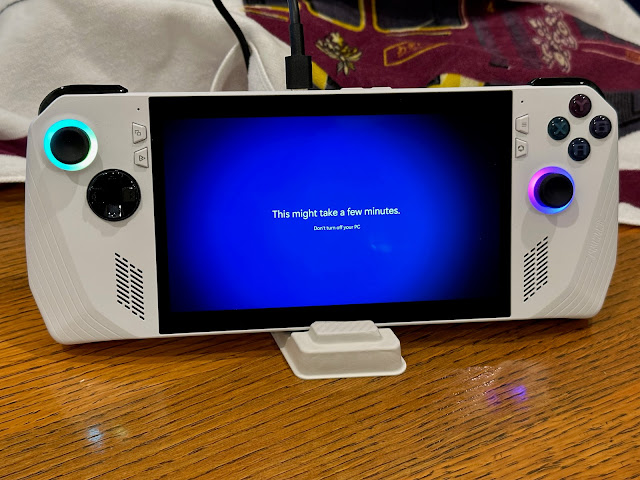



















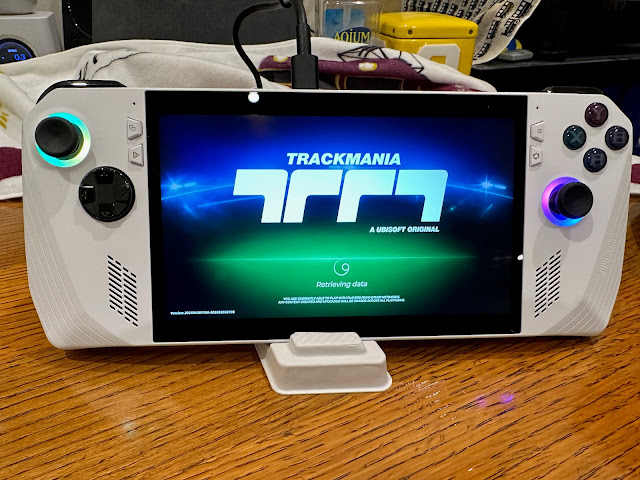



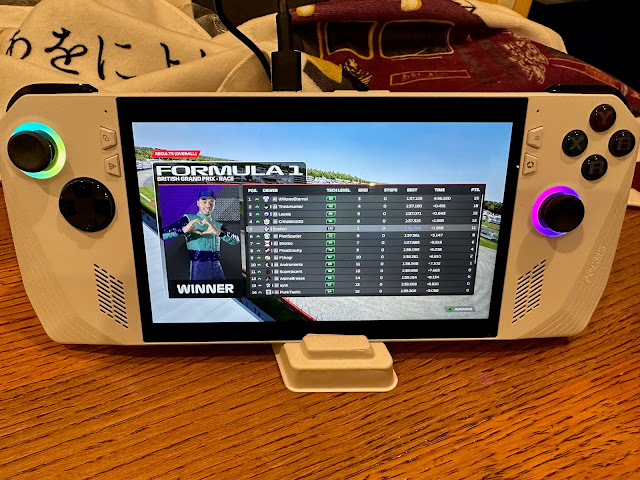














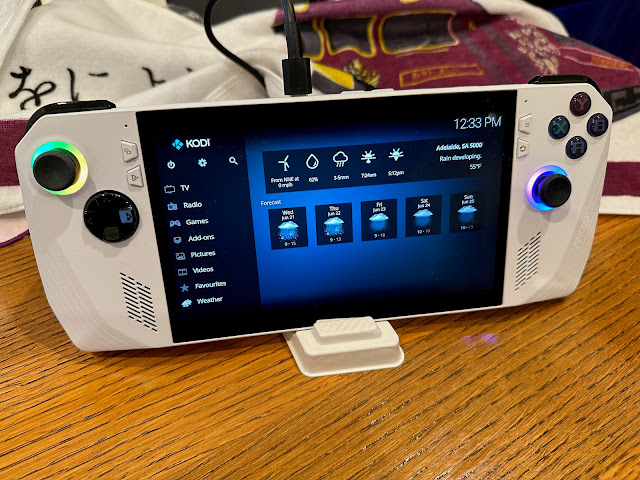
I bought one as well! Same reason.. I didn't have a good gaming solution for my long work trips. I haven't upgraded the storage in mine.. yet.. but I plan to!
ReplyDelete